How To Make Iphone Into Hotspot - What's up y'all, if you're reading this post you're probably looking for a way to make your iPhone into a hotspot. Well, you've come to the right place! In today's post, we'll break down some tips, ideas, and how-tos for setting up a wireless hotspot using your iPhone.
Step-by-Step Guide to Turning Your iPhone into a Hotspot
Turning your iPhone into a hotspot is easier than you might think. Follow these simple steps and you'll be up and running in no time.
Step 1: Go to Settings
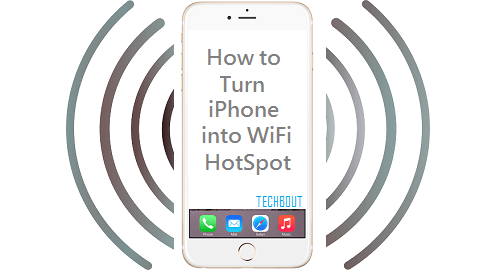
First, you'll need to go to your iPhone's Settings. This is where you'll find all the options you need to set up your hotspot.
Step 2: Tap on Personal Hotspot
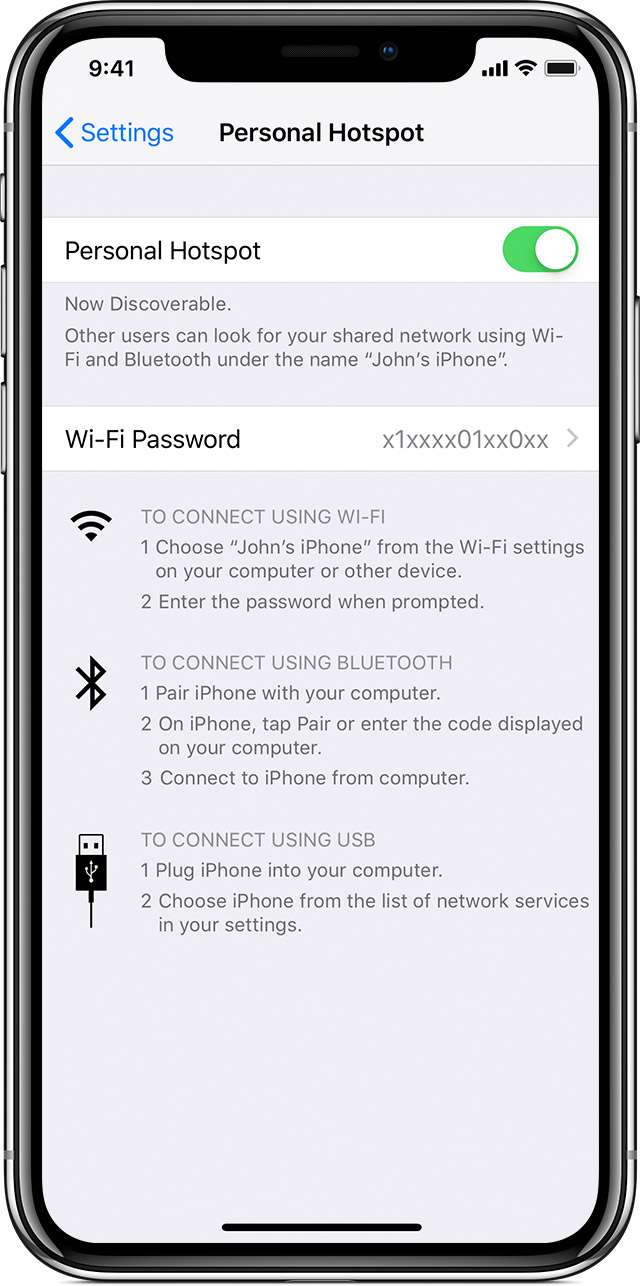
Next, tap on the "Personal Hotspot" option. This will allow you to set up your hotspot and make it accessible to other devices.
Step 3: Toggle on the Personal Hotspot switch
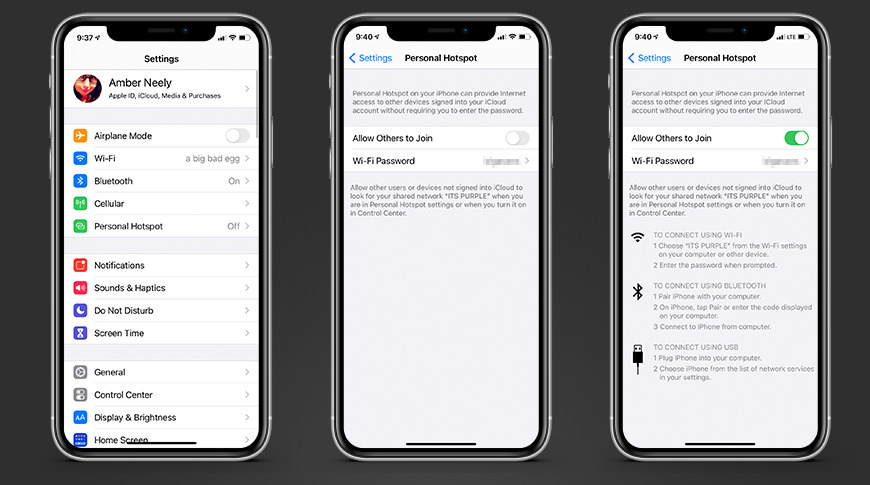
Once you're on the Personal Hotspot page, simply toggle on the switch to turn on your hotspot. You can also change the name and password if desired.
Step 4: Connect to your hotspot using other devices

That's it! You can now connect to your iPhone's hotspot using other devices. Simply go to the Wi-Fi settings on the device you want to connect and select your iPhone's hotspot from the list of available networks.
Some Ideas for Using Your iPhone Hotspot
Now that you know how to set up your iPhone hotspot, let's talk about some of the ways you can use it!
1. Stay connected on-the-go
If you're someone who's always on-the-go, having an iPhone hotspot is a great way to stay connected. Whether you're traveling for business or pleasure, you can use your hotspot to stay connected to the internet no matter where you are.
2. Share your hotspot with others
If you have friends or family members who need to connect to the internet, you can easily share your iPhone hotspot with them. Simply give them the name and password of your hotspot and they'll be able to connect to it just like any other Wi-Fi network.
3. Work from anywhere
With an iPhone hotspot, you can work from anywhere. Whether you're at a coffee shop, on a train, or in a park, you can connect to your iPhone's hotspot and get your work done without the need for a traditional Wi-Fi network.
A Few Tips for Using Your iPhone Hotspot
Before you start using your iPhone hotspot, there are a few things you should be aware of to ensure the best possible experience.
1. Check your data plan
Using your iPhone hotspot will use data from your cellular data plan. Be sure to check your data plan to ensure you have enough data to use your hotspot without running out before the end of your billing cycle.
2. Keep your device charged
Using your iPhone as a hotspot can drain your battery quickly. Be sure to keep your device charged or bring a portable charger with you to ensure you don't run out of juice.
3. Use secure passwords
When setting up your iPhone hotspot, be sure to use a secure password. This will help keep unauthorized users from accessing your hotspot and using your data.
And there you have it, folks! We hope this post has been helpful in showing you how to set up and use your iPhone hotspot. Whether you're staying connected on-the-go, sharing your hotspot with friends and family, or working from anywhere, your iPhone hotspot is a valuable tool that can make your life easier and more connected.
Find more articles about How To Make Iphone Into Hotspot