How To Make Fast Internet - You know how it is, fam. We all need that fast internet to get our hustle on, and it ain't always easy. Some of us are stuck with slow internet speeds that make us want to throw our laptops out the window. But fear not, because I've got some tips for you on how to make your internet faster. Whether you're streaming movies or uploading tracks, these tips will make sure you've got the kind of speed you need.
Tip 1: Check Your Internet Speed
Is your internet speed lower than usual? If so, check and make sure there are no outages in your area. You can also run an internet speed test to see how fast your internet really is. If it's slower than it should be, try resetting your router or modem. If that doesn't work, call your internet service provider to see if there are any issues.

Tip 2: Upgrade Your Equipment
Older routers and modems can slow down your internet speed. Consider upgrading to a newer model that can handle faster internet speeds. Make sure your equipment is compatible with your internet service provider's network. You may also want to consider purchasing a mesh network system for larger homes with dead spots.
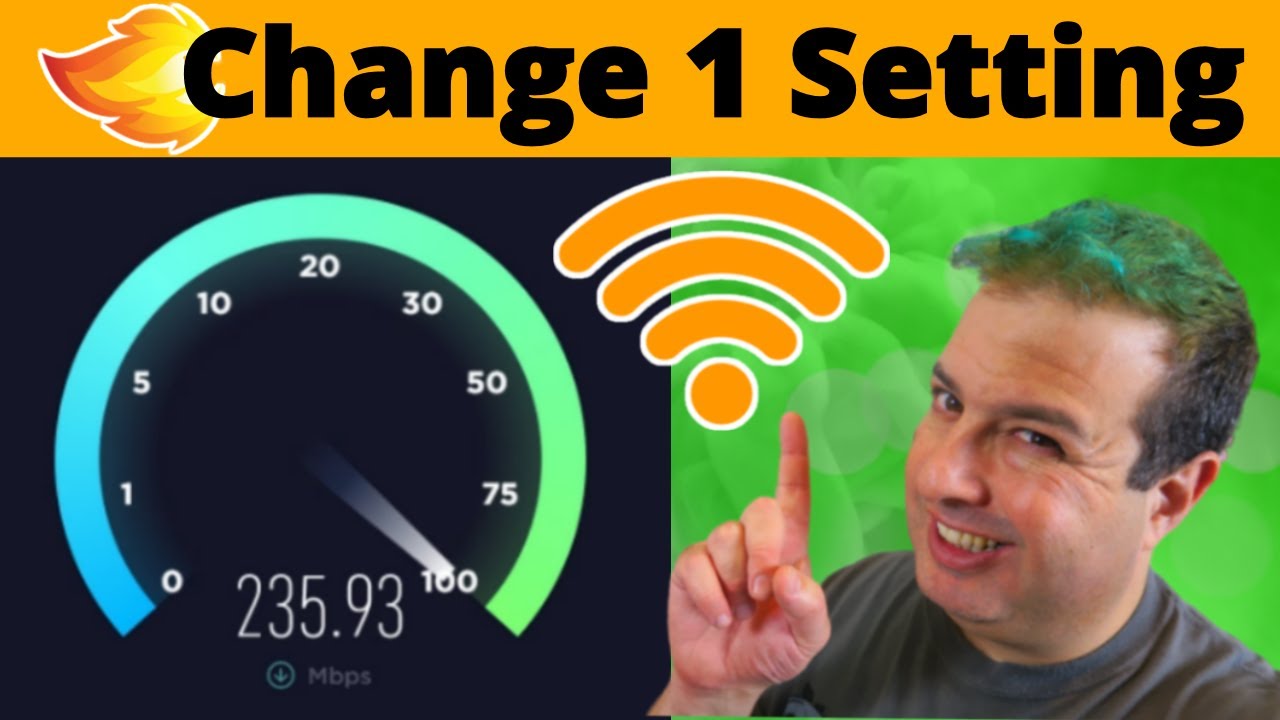
Tip 3: Reduce the Number of Devices Connected
The more devices connected to your internet, the slower it can become. Consider disconnecting devices that aren't in use, or upgrading to a faster internet plan to handle the additional load. You can also limit bandwidth usage on certain devices to ensure faster speeds for others.
Tip 4: Clear Your Cache
Your browser's cache can slow down your internet speed. Clear your cache regularly to ensure faster speeds. You can also disable images or use a text-only browser to speed up your browsing experience.

Tip 5: Use a Wired Connection
Wi-Fi connections can be slower than wired connections. Consider using an Ethernet cable to connect directly to your router or modem for faster speeds. You can also use powerline adapters to connect devices in other rooms through your home's electrical wiring.

Tip 6: Close Unnecessary Programs and Tabs
Running too many programs or tabs can slow down your internet speed. Close programs and tabs that aren't in use to free up bandwidth for other devices. You can also use a task manager to see which programs are using the most bandwidth and close them as needed.
Tip 7: Change Your DNS Settings
Your internet service provider's default DNS settings may be slowing down your internet speed. Consider changing your DNS settings to a faster and more reliable service like Google DNS or OpenDNS. This can help improve your internet speed, especially when loading websites.
Tip 8: Optimize Your Wi-Fi Connection
Optimize your Wi-Fi connection by placing your router in a central location, away from walls and other obstructions. You can also try changing the channel on your router to reduce interference from other devices. Consider upgrading to a router with beamforming technology for better Wi-Fi coverage.
In Conclusion
These tips should help you get the kind of fast internet you need to stay on top of your game. Remember to check your internet speed, upgrade your equipment, reduce the number of devices connected, clear your cache, use a wired connection, close unnecessary programs and tabs, change your DNS settings, and optimize your Wi-Fi connection. With these tips, you'll be streaming, uploading, and surfing at lightning-fast speeds in no time. Keep hustling and stay connected, fam.
View more articles about How To Make Fast Internet